Faxing
Contents |
Description
Typical workflow for interacting with the Faxing capabilities of UpdoxAPI.
How does a practice get a fax number?
Once a practice has been created, a list of numbers available for provision to the created practice can be obtained by calling /availableFaxNumbersList. Provisioning the desired fax number is done with a call to /faxNumberProvision.
How does the practice send a fax?
Once the practice is provisioned with a fax number, calling /faxOemSend with the base64-encoded .pdf file data will send a fax to the provided phone number. To obtain a final disposition of the fax, subsequent polling of /faxStatusGet can be performed until a success or failure response is obtained.
How does someone send a fax to the practice?
Someone wishing to send a fax to a configured practice will simply send their fax to the number provisioned for the practice. They need not do anything different nor even know that the receive side of the fax will be digital and that no actual fax machine is listening at the practice.
How does the practice know that they've received a fax and retrieve it?
Periodic polling of /faxOemPop will return information about fax items on the practice's queue. Calling /faxOemPop without providing the lastRetrievedFaxId
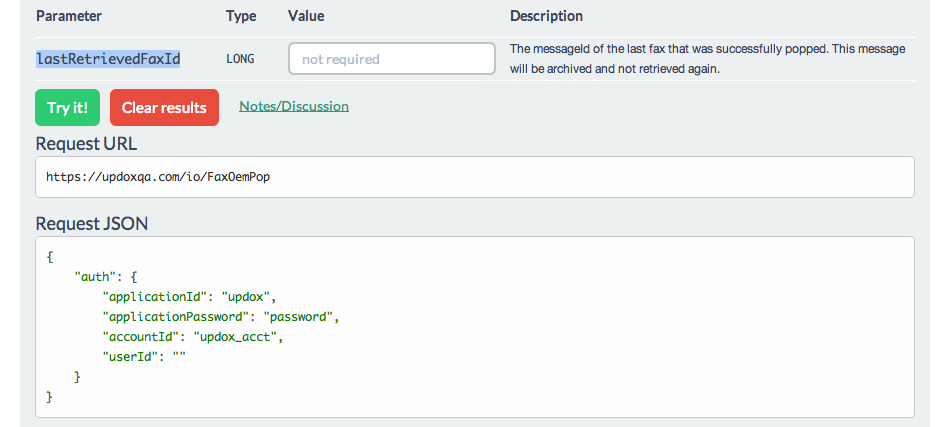
will return the first fax ever sent to the practice, with the fax's messageId.
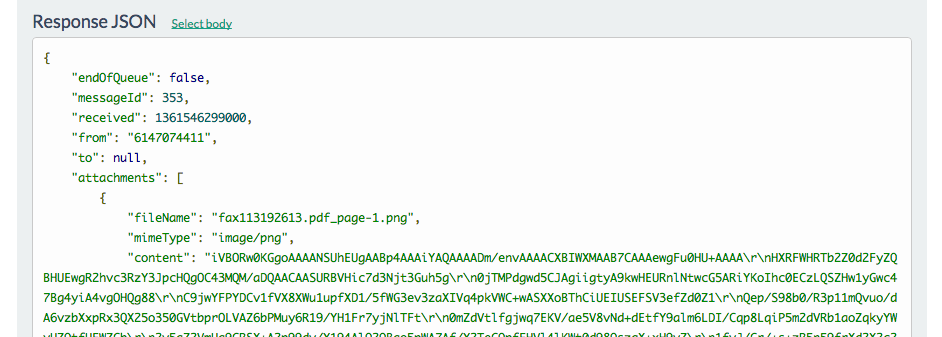
A subsequent call to /faxOemPop that provides the just-received messageId
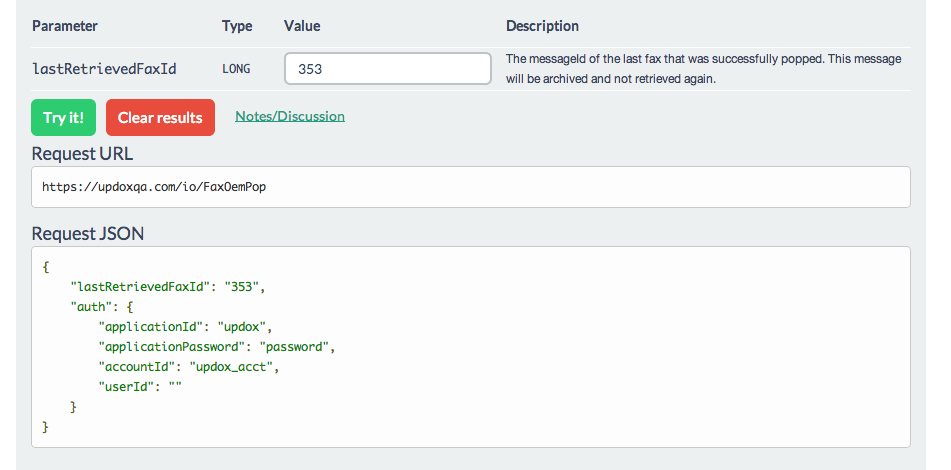
will return the next fax (if present).
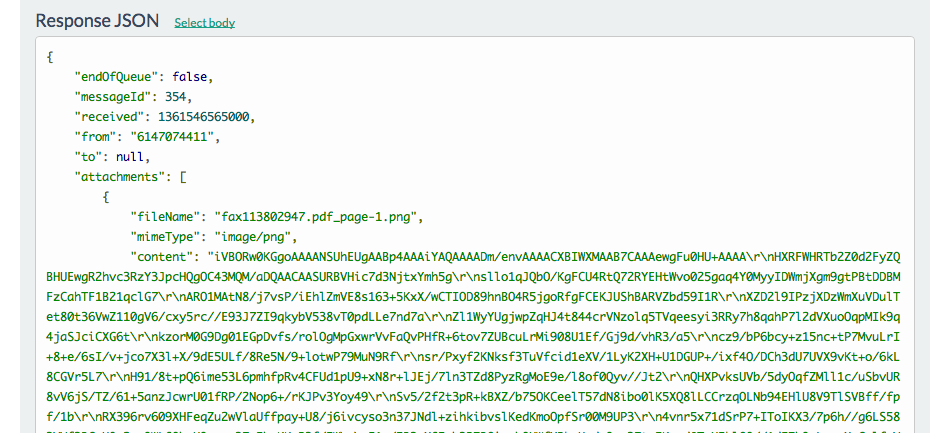
Repeated iterations of this process will iterate the practice's fax queue.