API Method MessageCompose
Contents |
Credentials
Provide appropriate credentials for the user who will be sending the message:
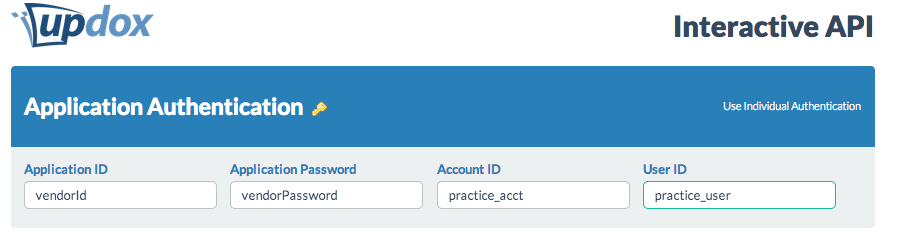
Attachments, Prepopulation, Metadata
Provide any relevant additional parameters. If an attachment is to be sent, it must be specified here:
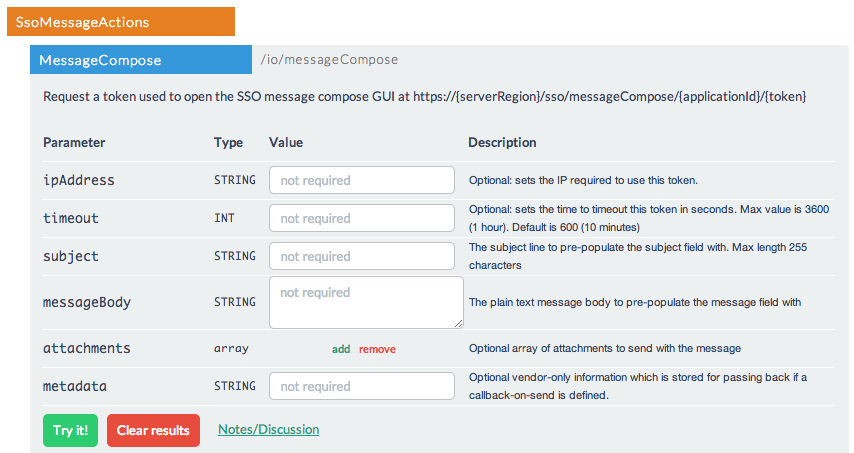
Request and Response JSON
Sending this transaction consists of the following request JSON and response JSON and returns a token:
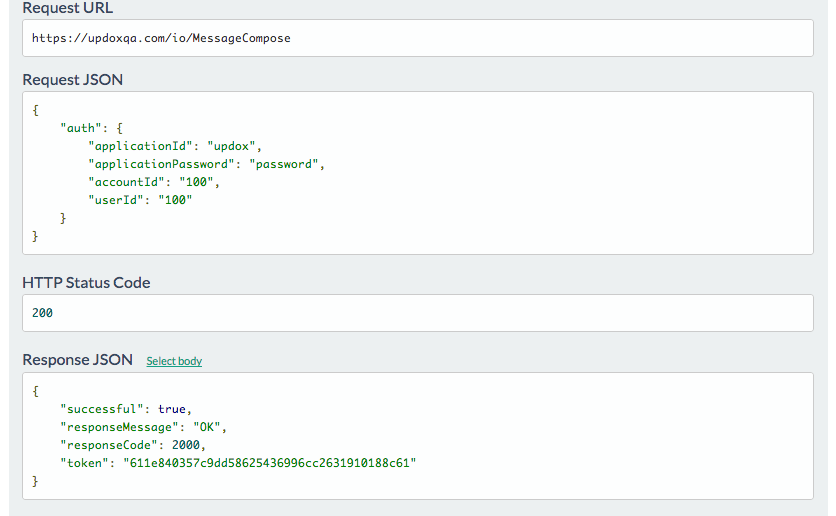
Build URL
Use this token to construct a url in the following manner:
https://{environment}/sso/messageCompose/{vendorId}/{token}
which for this example would look like this:
https://updoxqa.com/sso/messageCompose/updox/611e840357c9dd58625436996cc2631910188c61
Note that as this token has already been used, browsing to this exact link will result in a 404 error.
Compose Message
Browsing to this url will show the following one-use-only Direct message compose screen. Note that the From address is the specified user's directAddress and is pre-populated and unchangeable. The other pre-populated items are changeable at compose-time.
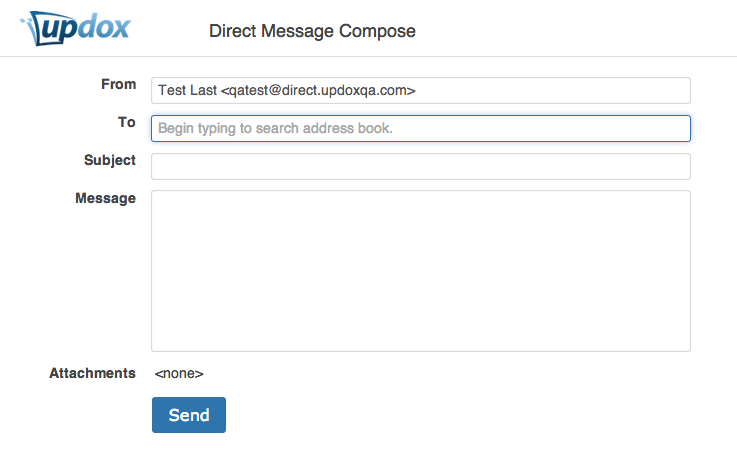
When the user hits Send, this window will execute an API call behind the scenes.