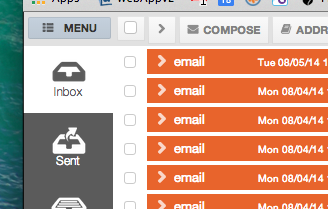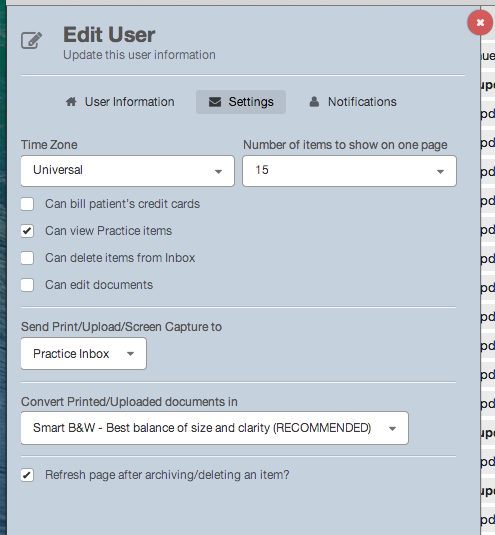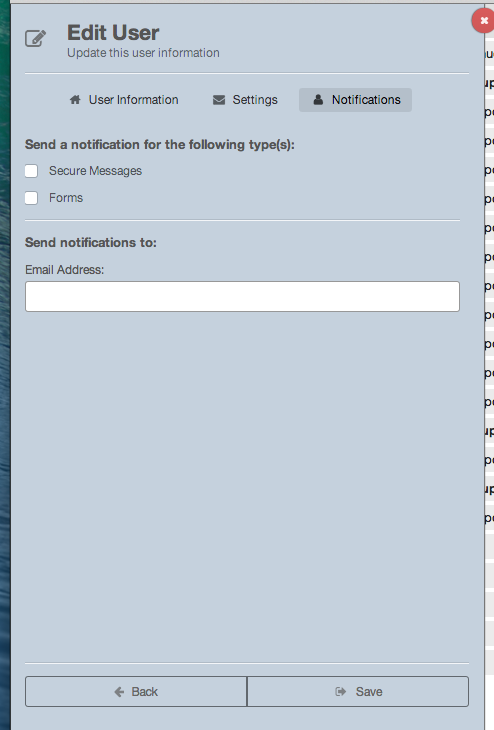Updox Portal - User Administration
From Updox API
Description
This page describes how to create and manage users through the Updox Portal UI.
Only users with Administrative privileges may create and/or administer users
Click on the Admin button to be presented with a list of administrative functions, then click the Users button to manage users...
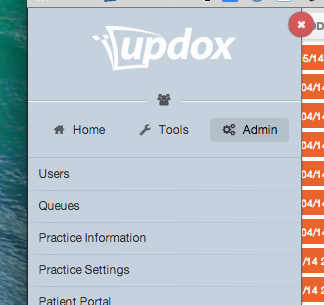
From this point you may either click an existing user to manage their configuration or you may click New to begin creating a new user.
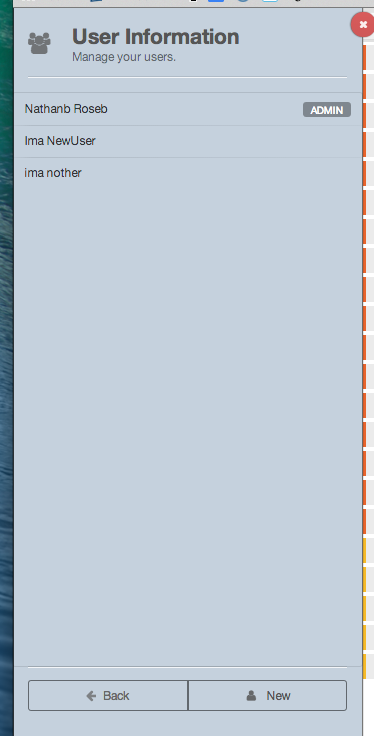
There are three screens of data to manage. The basic "User Information"...
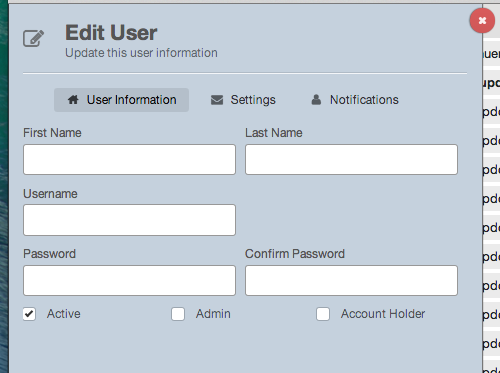
When the changes are complete, click the "Save" button.